A Nextflow workflow run consists of the head job (Nextflow itself) and compute tasks (defined in the pipeline script). It is common to request resources for the tasks via process directives such as cpus and memory, but the Nextflow head job also requires compute resources. Most of the time, users don’t need to explicitly define the head job resources, as Nextflow generally does a good job of allocating resources for itself. For very large workloads, however, head job resource sizing becomes much more important.
In this article, we will help you understand how the Nextflow head job works and show you how to tune head job resources such as CPUs and memory for your use case.
Nextflow uses a thread pool to run native Groovy code (e.g. channel operators, exec processes), submit tasks to executors, and publish output files. The number of threads is based on the number of available CPUs, so if you want to provide more compute power to the head job, simply allocate more CPUs and Nextflow will use them. In the Seqera Platform, you can use Head Job CPUs or Head Job submit options (depending on the compute environment) to allocate more CPUs.
Nextflow runs on the Java Virtual Machine (JVM), so it allocates memory based on the standard JVM options, specifically the initial and maximum heap size. You can view the default JVM options for your environment by running this command:
java -XX:+PrintFlagsFinal -version | grep 'HeapSize\|RAM'
For example, here are the JVM options for an environment with 8 GB of RAM and OpenJDK Temurin 17.0.6:
size_t ErgoHeapSizeLimit = 0
size_t HeapSizePerGCThread = 43620760
size_t InitialHeapSize = 127926272
uintx InitialRAMFraction = 64
double InitialRAMPercentage = 1.562500
size_t LargePageHeapSizeThreshold = 134217728
size_t MaxHeapSize = 2044723200
uint64_t MaxRAM = 137438953472
uintx MaxRAMFraction = 4
double MaxRAMPercentage = 25.000000
size_t MinHeapSize = 8388608
uintx MinRAMFraction = 2
double MinRAMPercentage = 50.000000
uintx NonNMethodCodeHeapSize = 5839372
uintx NonProfiledCodeHeapSize = 122909434
uintx ProfiledCodeHeapSize = 122909434
size_t SoftMaxHeapSize = 2044723200
These settings (displayed in bytes) show an initial and maximum heap size of ~128MB and ~2GB, or 1/64 (1.5625%) and 1/4 (25%) of physical memory. These percentages are the typical default settings, although different environments may have different defaults. In the Seqera Platform, the default settings are 40% and 75%, respectively.
You can set these options for Nextflow at runtime, for example:
# absolute values
export NXF_JVM_ARGS="-Xms2g -Xmx6g"
# percentages
export NXF_JVM_ARGS="-XX:InitialRAMPercentage=25 -XX:MaxRAMPercentage=75"
If you need to provide more memory to Nextflow, you can (1) allocate more memory to the head job and/or (2) use NXF_JVM_ARGS to increase the percentage of available memory that Nextflow can use. In the Seqera Platform, you can use Head Job memory or Head Job submit options (depending on the compute environment) to allocate more memory.
The Nextflow head job is generally responsible for downloading software dependencies and transferring inputs and outputs, but the details vary depending on the environment:
Overall, the head job uses very little local storage, since most data is saved to shared storage (HPC) or object storage (cloud) rather than the head job itself. However, there are a few specific cases to keep in mind, which we will cover in the following section.
If your workflow has any tasks that use the local executor, make sure the Nextflow head job has enough CPUs to execute these tasks. For example, if a local task requires 4 CPUs, the Nextflow head job should have at least 5 CPUs (the local executor reserves 1 CPU for Nextflow by default).
Nextflow pipelines are a combination of native Groovy code (channels, operators, exec processes) and embedded shell scripts (script processes). Native code is executed directly by the Nextflow head job, while tasks with shell scripts are delegated to executors. Typically, tasks are used to perform the “actual” computations, while channels and operators are used to pass data between tasks.
However much Groovy code you write, keep in mind that the Nextflow head job needs to have enough memory to execute it at the desired scale. The simplest way to determine how much memory Nextflow needs is to iteratively allocate more memory to the head job until it succeeds (e.g. start with 1 GB, then 2 GB, then 4 GB, and so on). In general, 2-4 GB is more than enough memory for the Nextflow head job.
In Nextflow, input files can come from a variety of sources: local files, an HTTP or FTP server, an S3 bucket, etc. When an input file is not local, Nextflow automatically stages the file into the work directory. Similarly, when a publishDir directive points to a remote path, Nextflow automatically “publishes” the output files using the correct protocol. These transfers are usually performed in-memory.
Many users have encountered head job errors when running large-scale workloads, where the head job runs out of memory while staging or publishing files. While you can try to give more and more memory to Nextflow as in the previous example, you might be able to fix your problem by simply updating your Nextflow version. There have been many improvements to Nextflow over the past few years around file staging, particularly with S3, and overall we have seen fewer out-of-memory errors of this kind.
Singularity / Apptainer can download and convert Docker images on the fly, and it uses the head job’s local scratch storage to do so. This is a common pattern in HPC environments, since container images are usually published as Docker images but HPC environments usually require the use of a rootless container runtime like Singularity. In this case, make sure the head job has enough scratch storage to build each image, even if the image is eventually saved to shared storage.
Since Nextflow version 23.10.0, you can use Wave to build Singularity images for you. Refer to the Nextflow documentation for more details.
Additionally, Nextflow version 23.11.0-edge introduced support for Singularity OCI mode, which allows Singularity / Apptainer to use the OCI container format (the same as Docker) instead of having to build and store a SIF container image locally.
There are some situations where the head job and tasks may run on the same node and thereby share the node’s local storage, for example, Kubernetes. If this storage becomes full, any one of the jobs might fail first, including the head job. You can avoid this problem by segregating the head job to its own node, or explicitly requesting disk storage for each task so that they each have sufficient storage.
Virtual threads were introduced in Java 19 and finalized in Java 21. Whereas threads in Java are normally “platform” threads managed by the operating system, “virtual” threads are user-space threads that share a pool of platform threads. Virtual threads use less memory and can be context-switched faster than platform threads, so an application that uses a fixed-size pool of platform threads (e.g. one thread per CPU) could instead have thousands of virtual threads (one thread per “task”) with the same memory footprint and more flexibility – if a virtual thread is blocked (i.e. waiting on I/O), the underlying platform thread can be switched to another virtual thread that isn’t blocked.
Since Nextflow 23.05.0-edge, you can enable virtual threads by using Java 19 or later and setting the NXF_ENABLE_VIRTUAL_THREADS environment variable to true. Since version 23.10.0, when using Java 21, virtual threads are enabled by default.
Virtual threads are particularly useful when there are many I/O-bound tasks, such as uploading many files to S3. So to demonstrate this benefit, we wrote a pipeline… that uploads many files to S3! Here is the core pipeline code:
params.upload_count = 1000
params.upload_size = '10M'
process make_random_file {
publishDir 's3://my-bucket/data/'
input:
val index
val size
output:
path '*.data'
script:
"""
dd \
if=/dev/random \
of=upload-${size}-${index}.data \
bs=1 count=0 seek=${size}
"""
}
workflow {
index = Channel.of(1..params.upload_count)
make_random_file(index, params.upload_size)
}
The full source code is available on GitHub.
We ran this pipeline across a variety of file sizes and counts, and the results are shown below. Error bars denote +/- 1 standard deviation across three independent trials.
At larger scales, virtual threads significantly reduce the total runtime, at the cost of higher CPU and memory usage. Considering that the head job resources are typically underutilized anyway, we think the lower time-to-solution is a decent trade!
The reason why virtual threads are faster in this case is that Nextflow usually spends extra time waiting for files to be published after all tasks have completed. Normally, these publishing tasks are executed by a fixed-size thread pool based on the number of CPUs, but with virtual threads there is no such limit, so Nextflow can fully utilize the available network bandwidth. In the largest case (1000x 100 MB files), virtual threads reduce the runtime by over 30%.
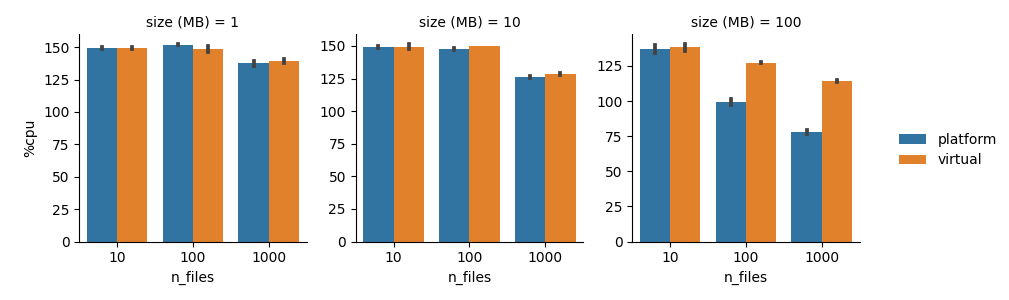
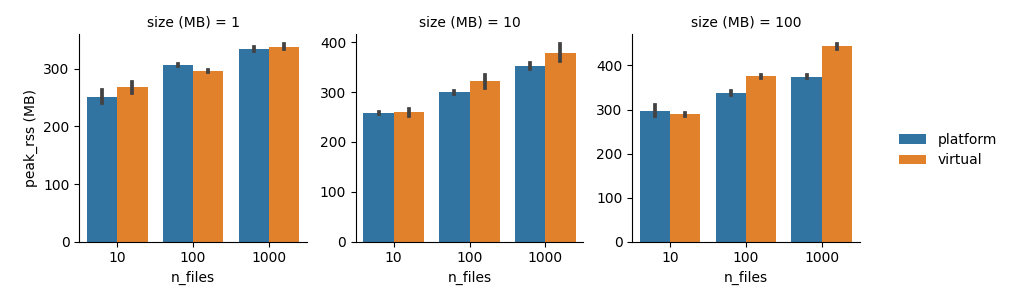
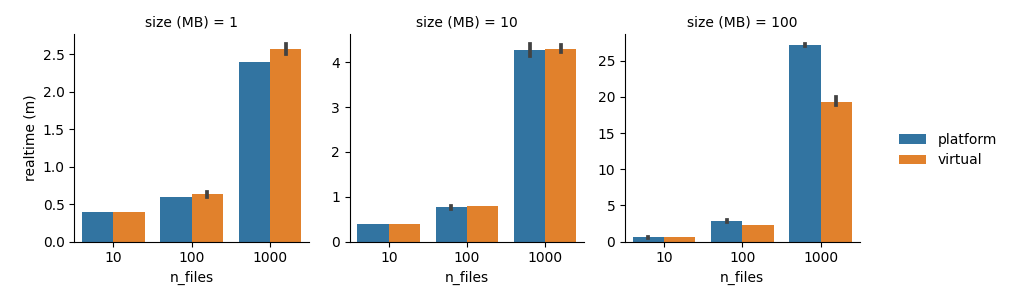
To evaluate virtual threads on a real pipeline, we also ran nf-core/rnaseq with the test profile. To simulate a run with many samples, we upsampled the test dataset to 1000 samples. The results are summarized below:
| Walltime | Memory | |
|---|---|---|
| Platform threads | 2h 51m | 1.5 GB |
| Virtual threads | 2h 47m | 1.9 GB |
As you can see, the benefit here is not so clear. Whereas the upload benchmark was almost entirely I/O, a typical Nextflow pipeline spends most of its time scheduling compute tasks and waiting for them to finish. These tasks are generally not I/O bound and do not block for very long, so there may be little opportunity for improvement from virtual threads.
That being said, this benchmark consisted of only two runs of nf-core/rnaseq. We didn’t perform more runs here because they were so large, so your results may vary. In particular, if your Nextflow runs spend a lot of time publishing outputs after all the compute tasks have completed, you will likely benefit the most from using virtual threads. In any case, virtual threads should perform at least as well as platform threads, albeit with higher memory usage in some cases.
The key to right-sizing the Nextflow head job is to understand which parts of a Nextflow pipeline are executed directly by Nextflow, and which parts are delegated to compute tasks. This knowledge will help prevent head job failures at scale.
Here are the main takeaways:
NXF_JVM_ARGS to make more system memory available to Nextflow.